Deluge支持Linux (Debian, Fedora, OpenSUSE, Arch, Gentoo )、Win、Mac、FreeBSD多个平台,非常稳定,而且支持单一种子限速功能。部分PT站会对单一种子的速度有限制,如果超速,账号可能会被警告甚至封禁。如果挂的PT站有限速要求,推荐使用Deluge。比较遗憾的是,Deluge没有官方的CentOS源。如果需要在CentOS安装,可尝试下第三方的源。
Deluge有GUI for the desktop,Web UI for the browser和Console UI for the command line三个interfaces,这里安装的是Web UI for the browser,可以通过浏览器管理Deluge。
Ubuntu
安装
安装过程非常简单:
sudo add-apt-repository ppa:deluge-team/ppa
sudo apt-get update
sudo apt-get install deluged deluge-web deluge-console
如果add-apt-repository命令报错,需要先安装software-properties-common: sudo apt-get install software-properties-common
运行:
输入以下命令即可运行Deluge:
deluged
deluge-web --fork
–fork参数表示让deluge-web后台运行。如果要SSL连接,可以加上-ssl参数,如deluge-web --folk --ssl。
访问http://ip地址:8112 即可访问Web界面,默认密码为deluge,首次登录会提示会修改。如果开启了防火墙,需要开放8112端口
开机自启动
如果要设置开机自动启动,可依据系统的版本参考https://dev.deluge-torrent.org/wiki/UserGuide/Service。
CentOS 7
安装
Delgue在NUX源中,因而安装需要添加NUX。部分依赖包需要EPEL源,如果没有安装EPEL源,也需要添加。
# 安装EPEL源
yum -y install epel-release
# 安装NUX源
yum -y install wget
wget http://li.nux.ro/download/nux/dextop/el7/x86_64/nux-dextop-release-0-5.el7.nux.noarch.rpm
rpm -ivh nux-dextop-release-0-5.el7.nux.noarch.rpm
添加源后,接着安装Deluge:
yum -y install deluge-web
运行
systemctl start deluge-web
访问http://ip地址:8112 即可访问Web界面。如果开启了防火墙,需要开放8112端口:
firewall-cmd --permanent --zone=public --add-port=8112/tcp
firewall-cmd --reload
开机自启动
systemctl enable deluge-web
Docker安装
镜像在https://hub.docker.com/r/n3mur1t0r/deluge-flexget/,包含了FlexGet。
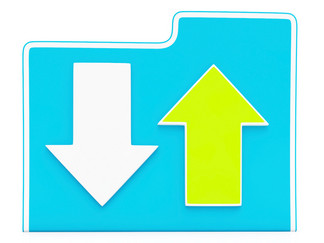


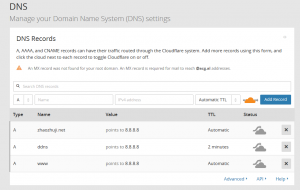

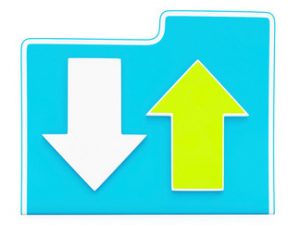

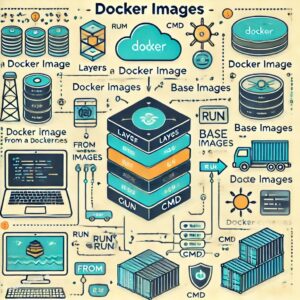


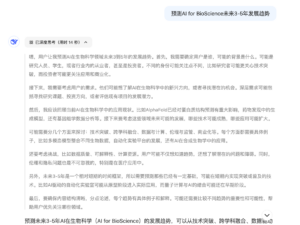
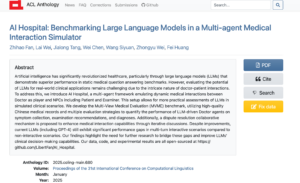

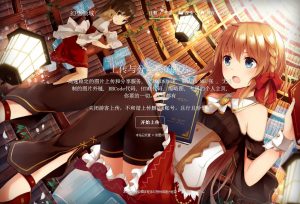
暂无评论内容