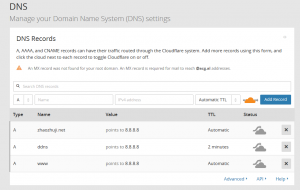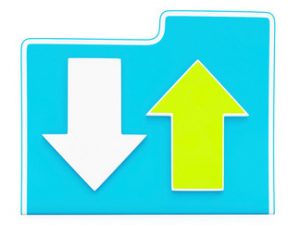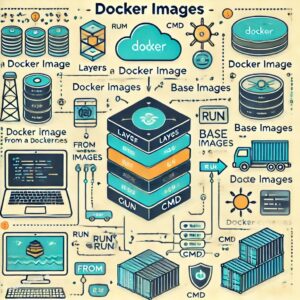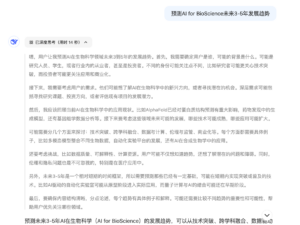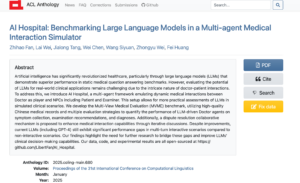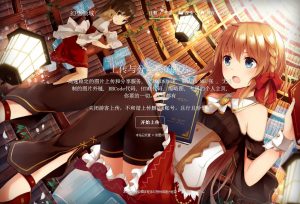rutorrent和utorrent的安装配置比较麻烦,方便起见可以使用一键脚本,比如rtinst。rtinst使用方便,几乎全程自动,但会自动创建新的系统账户并禁用root登录,安装后需要执行sed -i '/^PermitRootLogin/ c\PermitRootLogin yes' /etc/ssh/sshd_config && sudo service ssh restart。之后,就能开始下载PT。
但如果一台服务器或VPS上同时运行多种服务,一键脚本会自动安装各种依赖包,可能会对原有的包造成冲突,后续管理也比较麻烦。这也是本人不喜欢用一键脚本的原因。另外,由于兼容性,一键脚本在不同系统中可能有小问题出现。这里介绍一下通过Docker的方式安装配置rutorrent和utorrent,管理起来比较方便,操作也简单,也不必安装各种依赖包。成功安装配置后,一般就能直接用RSS订阅实现自动下载。
安装docker
CentOS 7
yum -y install docker-io
开启docker服务:
service docker start
测试docker是否安装成功,如果成功,会提示成功运行:
docker run hello-world
Ubuntu
安装docker:
sudo apt-get install apt docker.io
开启docker服务:
service docker start
下载镜像
官方文档在https://hub.docker.com/r/diameter/rtorrent-rutorrent。这里只介绍基本的操作,如果要设置SSL或其他东西,请参考文档。
下载rutorrent和utorrent的镜像:
docker pull diameter/rtorrent-rutorrent
创建utorrent下载目录
假设要设置utorrent的下载目录为/home/rtorrent:
mkdir /home/rtorrent
chmod 777 /home/rtorrent
注意,要把挂载的目录权限设为777,不然无法下载。
设置访问密码
考虑到安全问题,一般会给rutorrent的网页访问设置用户名和密码,保障安全。密码存放在/home/rtorrent的.htpasswd文件中,yourusername是用户名,yourpassword是密码:
printf "yourusername:$(openssl passwd -crypt yourpassword)\n" >> /home/rtorrent/.htpasswd
如果没有安装openssl,需先安装openssl。也可以使用其他加密方式,具体参考官方文档。
开启容器
镜像下载成功后,可用不同的配置运行。假设rtorrent的下载目录是/home/rtorrent:
运行64位版本,通过http方式的连接:
docker run -dt --name rtorrent-rutorrent -p 8080:80 -p 49160:49160/udp -p 49161:49161 -v /home/rtorrent:/downloads diameter/rtorrent-rutorrent:latest
运行64位版本,通过https方式连接:
docker run -dt --name rtorrent-rutorrent -p 443:443 -p 49160:49160/udp -p 49161:49161 -v ~/test:/downloads diameter/rtorrent-rutorrent:latest
运行32位版本,可同时通过http和https方式连接:
docker run -dt --name rtorrent-rutorrent -p 8080:80 -p 443:443 -p 49160:49160/udp -p 49161:49161 -v ~/test:/downloads diameter/rtorrent-rutorrent:latest-32
容器成功启动后,如果要通过http的方式连接,输入 http://ip地址:8080 打开页面(可根据需要改端口),如果要通过https方式连接,则输入 https://ip地址 。如果打开了防火墙,注意要开放相应端口。成功打开网页界面后,就能配置RSS订阅实现自动下载功能。
Docker的简单使用
查看运行的docker:
docker ps -a
停止:
docker stop id或者name
# id和name可在docker ps -a中查看
重启:
docker restart id
删除:
docker rm id
了解Docker更多使用方法,可参考Docker教程。